DSLRControl
Installation
5/10/2004: Initial Release of Version 1.0.0
Click the link button below to download the DSLRControl software. After downloading, unzip the file and run the setup.exe program to install DSLRControl on your computer.
Note: If you are installing on Windows 2000/XP you must be logged in with administrator privileges to install DSLRControl. This is necessary so that the installation can install/update the necessary Visual Basic runtime DLL's.
You can completely remove the software using Add/Remove Programs from your Windows control panel.
There is no formal documentation for DSLRControl as the interface is pretty simple:
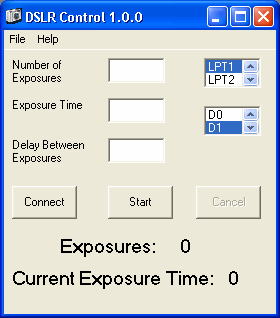
Select the correct parallel port and data bit for your camera.
Click the connect button to set the data bit high and disable the shutter.
Enter the Number of Exposures, Exposure Time, and Delay Between Exposures in seconds.
Click the Start button to start the exposure sequence.
To repeat the same sequence, just click the Start button again.
To cancel the current sequence click Cancel.
The current number of Exposures, and Exposure Time are updated while the camera is being remotely triggered.
All content, including software and images on this Website are the property of Steve Barkes and may not be used without his permission.
©Steve Barkes 2003-2025